Below is a demonstration of how the text in my text field is moving when the text field is active. By applying a background to the field, i found that only the text moves, not the whole text field itself. This is not happening to the text field above as well, only the bottom one
Asked
Active
Viewed 1,479 times
1
-
it happens with the secure Entry enabled text field – Harshal Bhavsar Feb 28 '16 at 09:53
-
Can you check if you have modified any property on losing the focus from the control? – Jobins John Feb 28 '16 at 12:00
2 Answers
2
after search for this issue i recommend to change your font to another font. but there is some way to prevent this issue :
you can use this :
- (void)textFieldDidEndEditing:(UITextField *)textField
{
[textField layoutIfNeeded]; //Fixes iOS 9 text bounce glitch
//...other stuff
}
please check this links :
Text in UITextField moves up after editing (center while editing)
Community
- 1
- 1
Mo Farhand
- 1,144
- 8
- 21
-
-
@rohaldb , sorry if this code don't working for you , please notify me about the result, you can use Arial font :) – Mo Farhand Feb 28 '16 at 10:01
-
-
1The issue was the font. If i change to Arial, the issue goes away. Thank you ! – rohaldb Feb 29 '16 at 11:09
1
Try to change to font to Arial, helped me.
yourTextField.font = UIFont(name: "Arial", size: CGFloat(16))
Rodion
- 21
- 2
-
This fixed a similar issue, that caused my text to jitter while I typed in a UITextField. System Font was doing something funny – Rolf Locher May 20 '20 at 23:15