I have a strange problem. I have an UITextField in which the user should write the amount of something, so the field is called "amountField". Everything looks fine, when the user starts editing the textfield the text is in the vertical and horizontal center - that's great.
However, when the user ends editing the text moves up a little bit. I tried many things, nothing helped...
I am adding screenshots below, so you can see what is the problem.
This is what it looks like while editing the field - that's ok.
And this is how it looks when done editing - that is the problem!

Please, if anybody know what could cause this I would be very grateful! :)
Here is some of my code related to the amountField.
amountField.keyboardType = UIKeyboardTypeNumberPad;
amountField.returnKeyType = UIReturnKeyDone;
amountField.delegate = self;
[amountField setFont:[UIFont fontWithName:@"Nuptial Script LT Std" size:30]];
amountField.borderStyle = UITextBorderStyleNone;
UIImage *amountBg = [UIImage imageNamed:@"skin2_ipad_amountField.png"];
[amountField setBackground:amountBg];
amountField.rightView = nil;
//amountField.backgroundColor = [UIColor colorWithRed:1 green:1 blue:1 alpha:0.2];
amountField.textAlignment = UITextAlignmentCenter;
amountField.contentVerticalAlignment = UIControlContentVerticalAlignmentCenter;
amountField.adjustsFontSizeToFitWidth = YES;
amountLabel.textColor = UIColorFromARGB(0x313030); //Using my own macro
amountField.frame = CGRectMake(300, 480, 136, 32);
amountField.center = CGPointMake(605, 439);
PS: Those white corners are there because I set the background to white with 0.2 alpha, that's ok.