Details
- Xcode 11.2 (11B52), Swift 5
Solution
KeyboardToolbarButton
import UIKit
enum KeyboardToolbarButton: Int {
case done = 0
case cancel
case back, backDisabled
case forward, forwardDisabled
func createButton(target: Any?, action: Selector?) -> UIBarButtonItem {
var button: UIBarButtonItem!
switch self {
case .back: button = .init(title: "back", style: .plain, target: target, action: action)
case .backDisabled:
button = .init(title: "back", style: .plain, target: target, action: action)
button.isEnabled = false
case .forward: button = .init(title: "forward", style: .plain, target: target, action: action)
case .forwardDisabled:
button = .init(title: "forward", style: .plain, target: target, action: action)
button.isEnabled = false
case .done: button = .init(title: "done", style: .plain, target: target, action: action)
case .cancel: button = .init(title: "cancel", style: .plain, target: target, action: action)
}
button.tag = rawValue
return button
}
static func detectType(barButton: UIBarButtonItem) -> KeyboardToolbarButton? {
return KeyboardToolbarButton(rawValue: barButton.tag)
}
}
KeyboardToolbar
import UIKit
protocol KeyboardToolbarDelegate: class {
func keyboardToolbar(button: UIBarButtonItem, type: KeyboardToolbarButton, isInputAccessoryViewOf textField: UITextField)
}
class KeyboardToolbar: UIToolbar {
private weak var toolBarDelegate: KeyboardToolbarDelegate?
private weak var textField: UITextField!
init(for textField: UITextField, toolBarDelegate: KeyboardToolbarDelegate) {
super.init(frame: .init(origin: .zero, size: CGSize(width: UIScreen.main.bounds.width, height: 44)))
barStyle = .default
isTranslucent = true
self.textField = textField
self.toolBarDelegate = toolBarDelegate
textField.inputAccessoryView = self
}
func setup(leftButtons: [KeyboardToolbarButton], rightButtons: [KeyboardToolbarButton]) {
let leftBarButtons = leftButtons.map {
$0.createButton(target: self, action: #selector(buttonTapped))
}
let rightBarButtons = rightButtons.map {
$0.createButton(target: self, action: #selector(buttonTapped(sender:)))
}
let spaceButton = UIBarButtonItem(barButtonSystemItem: .flexibleSpace, target: nil, action: nil)
setItems(leftBarButtons + [spaceButton] + rightBarButtons, animated: false)
}
required init?(coder aDecoder: NSCoder) { super.init(coder: aDecoder) }
@objc func buttonTapped(sender: UIBarButtonItem) {
guard let type = KeyboardToolbarButton.detectType(barButton: sender) else { return }
toolBarDelegate?.keyboardToolbar(button: sender, type: type, isInputAccessoryViewOf: textField)
}
}
extension UITextField {
func addKeyboardToolBar(leftButtons: [KeyboardToolbarButton],
rightButtons: [KeyboardToolbarButton],
toolBarDelegate: KeyboardToolbarDelegate) {
let toolbar = KeyboardToolbar(for: self, toolBarDelegate: toolBarDelegate)
toolbar.setup(leftButtons: leftButtons, rightButtons: rightButtons)
}
}
Usage
import UIKit
class ViewController: UIViewController {
override func viewDidLoad() {
super.viewDidLoad()
textField.addKeyboardToolBar(leftButtons: [.back, .forwardDisabled], rightButtons: [.done], toolBarDelegate: self)
}
}
extension ViewController: KeyboardToolbarDelegate {
func keyboardToolbar(button: UIBarButtonItem, type: KeyboardToolbarButton, isInputAccessoryViewOf textField: UITextField) {
print("Tapped button type: \(type) | \(textField)")
}
}
Full example of usage
import UIKit
class ViewController: UIViewController {
override func viewDidLoad() {
super.viewDidLoad()
createTextField(frame: CGRect(x: 50, y: 50, width: 200, height: 40), leftButtons: [.backDisabled, .forward], rightButtons: [.cancel])
createTextField(frame: CGRect(x: 50, y: 120, width: 200, height: 40), leftButtons: [.back, .forwardDisabled], rightButtons: [.done])
}
private func createTextField(frame: CGRect, leftButtons: [KeyboardToolbarButton] = [], rightButtons: [KeyboardToolbarButton] = []) {
let textField = UITextField(frame: frame)
textField.borderStyle = .roundedRect
view.addSubview(textField)
textField.addKeyboardToolBar(leftButtons: leftButtons, rightButtons: rightButtons, toolBarDelegate: self)
}
}
extension ViewController: KeyboardToolbarDelegate {
func keyboardToolbar(button: UIBarButtonItem, type: KeyboardToolbarButton, isInputAccessoryViewOf textField: UITextField) {
print("Tapped button type: \(type) | \(textField)")
}
}
Xcode 11.2 layout problem
Results