I know there are a few posted questions on this topic, but none of them worked. I have a tableview and under it there's a UIView that contains a textfield and button. When my keyboard appears, it covers the whole UIView, making me unable to click "Send". The image to show how my app looks like :
at the moment, my codes are:
override func viewDidLoad() {
super.viewDidLoad()
inputTextField.delegate = self
inputTextField.layer.cornerRadius = 5
inputTextField.clipsToBounds = true
sendButton.layer.cornerRadius = 5
sendButton.clipsToBounds = true
self.tableView.register(UINib(nibName: "TableViewCell", bundle: nil), forCellReuseIdentifier: "TableViewCell")
loadMsg()
self.hideKeyboardWhenTappedAround()
}
override func viewDidAppear(_ animated: Bool) {
super.viewDidAppear(animated)
inputTextField.becomeFirstResponder()
}
How should I move the UIView up along with the textfield and button that is contained by the UIView when my keyboard appears?