I am going through a tutorial that is adding a simple local database to a C# console application but when adding a new item to the solution I cannot find the Local Database to insert a .sdf database file. I have tried to download SQL Server Compact 4.0 but upon installation it says that SQL Server Compact 4.0 is already installed on the computer. Below is a screenshot of the available data resources I can add.
How would I be able to add a local database file to my solution?