I have a google chart dragging information from my database. I have no need for the legend on the chart and is now just a blue square with no text in the top corner of my chart and doesn't look good, below is my chart code and I have attached a screenshot of the output also. Any help to hide or remove it would be great.
echo " <script>
google.charts.load('current', {packages: ['corechart', 'bar']});
google.charts.setOnLoadCallback(drawMultSeries);
function drawMultSeries() {
var data = new google.visualization.DataTable();
data.addColumn('timeofday', 'Time of Day');
data.addColumn('number', 'Motivation Level');
data.addColumn('number', 'Energy Level');
var data = google.visualization.arrayToDataTable([
['', '', { role: 'style', position: 'hidden' }],
['Brookfield',"; echo $Brookfield;
echo ", 'yellow'], // RGB value
['CUH',"; echo $CUH;
echo ", 'red'], // English color name
['Boole', ";
echo $Boole;
echo ", 'blue'],
]);
var options = {
title: 'Current Levels of the UCC Libraries',
hAxis: {
title: 'Library Location',
format: 'h:mm a',
viewWindow: {
min: [7, 30, 0],
max: [17, 30, 0]
}
},
vAxis: {
title: 'Capacity (% of 100)'
}
};
var chart = new google.visualization.ColumnChart(
document.getElementById('chart_div'));
chart.draw(data, options);
}
</script>";