I am trying to put a small gradient on the bottom of a scrolling div. I've based my solution on the accepted answer to this SO thread. The gradient shows up fine, but when I scroll the content in the div, the bottom of the gradient moves. I need it to remain in place so that the content scrolls independently of the gradient. I've tried several combinations of position: fixed, position: relative, and position: relatve to no avail. What have I missed?
Relevant markup:
<div class="resultListContainer">
<ul class="result">
<li><span class="resultPermitNumber resultElement">B123456789</span></li>
<li><span class="resultPermitType resultElement">FINAL</span></li>
<li><span class="resultDisplayAddress resultElement">41975 LOUDOUN CENTER PL SE, LEESBURG, VA 20175</span></li>
</ul>
<!-- Lots more of the ul. -->
</div>
Relevant CSS:
.resultListContainer {
border: 1px solid #000;
height: 400px;
width: 40em;
overflow-y: scroll;
font-size: 1em;
position: relative;
}
.resultListContainer::before {
background-image: linear-gradient( top, rgba( 255, 255, 255, 0 ) 0%, rgba( 255, 255, 255, 1 ) 100% );
background-image: -moz-linear-gradient( top, rgba( 255, 255, 255, 0 ) 0%, rgba( 255, 255, 255, 1 ) 100% );
background-image: -ms-linear-gradient( top, rgba( 255, 255, 255, 0 ) 0%, rgba( 255, 255, 255, 1 ) 100% );
background-image: -o-linear-gradient( top, rgba( 255, 255, 255, 0 ) 0%, rgba( 255, 255, 255, 1 ) 100% );
background-image: -webkit-linear-gradient( top, rgba( 255, 255, 255, 0 ) 95%, rgba( 255, 255, 255, 1 ) 100% );
content: "\00a0";
height: 100%;
position: absolute;
width: 100%;
}
.result {
margin-bottom: 0;
padding-top: 5px;
padding-bottom: 5px;
padding-left: 5px;
list-style-type: none;
}
The result:
`). I wish I could accept two answers.
– mrcoulson Mar 11 '16 at 19:57