I'd like to have some css or other technique that let's me vertically fade the contents of a div from normal appearance at the top to completely white (or whatever color) at the bottom. Not an animation, just a static effect.
I have found ways to fade a background, e.g. Colorzilla's Gradient Editor
But I would like this effect to apply to all contents of a div (text, images, etc.), like an overlay. If I have to make it fixed width, that is possible. If I really have to fix the vertical height, that could be hacked somehow I guess. I would prefer it to be flexible in the width and height.