I have added a C# Script to the Main Camera. I defined a variable MyNumber like below -
public int MyNumber = 9;
My problem is when I change the value of the variable; inside the Unity Editor it remains the same. For example if I change the value from 9 to 19 in the C# script file using Monodevelop, the Unity Editor continues to show My Number = 9 instead of 19; unless I reset the script file.