The initial dataset.
print(df.head())
Col0 Col1 Col2 Col3 Col4 User_id
0 49 31 93 53 39 44
1 69 13 84 58 24 47
2 41 71 2 43 58 64
3 35 56 69 55 36 67
4 64 24 12 18 99 67
First removing the User_id column
filt_df = df.loc[:, df.columns != 'User_id']
Then, computing percentiles.
low = .05
high = .95
quant_df = filt_df.quantile([low, high])
print(quant_df)
Col0 Col1 Col2 Col3 Col4
0.05 2.00 3.00 6.9 3.95 4.00
0.95 95.05 89.05 93.0 94.00 97.05
Next filtering values based on computed percentiles. To do that I use an apply by columns and that's it !
filt_df = filt_df.apply(lambda x: x[(x>quant_df.loc[low,x.name]) &
(x < quant_df.loc[high,x.name])], axis=0)
Bringing the User_id back.
filt_df = pd.concat([df.loc[:,'User_id'], filt_df], axis=1)
Last, rows with NaN values can be dropped simply like this.
filt_df.dropna(inplace=True)
print(filt_df.head())
User_id Col0 Col1 Col2 Col3 Col4
1 47 69 13 84 58 24
3 67 35 56 69 55 36
5 9 95 79 44 45 69
6 83 69 41 66 87 6
9 87 50 54 39 53 40
Checking result
print(filt_df.head())
User_id Col0 Col1 Col2 Col3 Col4
0 44 49 31 NaN 53 39
1 47 69 13 84 58 24
2 64 41 71 NaN 43 58
3 67 35 56 69 55 36
4 67 64 24 12 18 NaN
print(filt_df.describe())
User_id Col0 Col1 Col2 Col3 Col4
count 100.000000 89.000000 88.000000 88.000000 89.000000 89.000000
mean 48.230000 49.573034 45.659091 52.727273 47.460674 57.157303
std 28.372292 25.672274 23.537149 26.509477 25.823728 26.231876
min 0.000000 3.000000 5.000000 7.000000 4.000000 5.000000
25% 23.000000 29.000000 29.000000 29.500000 24.000000 36.000000
50% 47.000000 50.000000 40.500000 52.500000 49.000000 59.000000
75% 74.250000 69.000000 67.000000 75.000000 70.000000 79.000000
max 99.000000 95.000000 89.000000 92.000000 91.000000 97.000000
How to generate the test dataset
np.random.seed(0)
nb_sample = 100
num_sample = (0,100)
d = dict()
d['User_id'] = np.random.randint(num_sample[0], num_sample[1], nb_sample)
for i in range(5):
d['Col' + str(i)] = np.random.randint(num_sample[0], num_sample[1], nb_sample)
df = DataFrame.from_dict(d)