I have an issue with displaying iframe with display: flex in Chrome and Opera, it works as intended in Firefox and IE11.
The issue is iframe inside div with display: flex is not taking all height in browsers like chrome and opera. However Firefox and IE11 display it correctly.
Could you help me fix it, such that it displays correctly also in Chrome and Opera.
Thanks.
This is the output in Firefox(correct output).

This is the output in Chrome and Opera.
html,
body {
width: 99%;
height: 98%;
}
.flex {
/* basic styling */
width: 100%;
height: 100%;
border: 1px solid #555;
font: 14px Arial;
overflow: auto;
/* flexbox setup */
display: -webkit-flex;
-webkit-flex-direction: column;
display: flex;
flex-direction: column;
}
.flex > div:nth-child(1) {
background: #009246;
-webkit-flex: 0 0 auto;
flex: 0 0 auto;
}
.flex > div:nth-child(2) {
background: #CE2B37;
-webkit-flex: 1 1 auto;
flex: 1 1 auto;
min-height: 300px;
}
.flex > div:nth-child(2) iframe {
width: 99.5%;
height: 99%;
}<body>
<div class="flex">
<div>test</div>
<div>
<iframe src="#"></iframe>
</div>
</div>
</body>