Desired View:
In Storyboard I have two labels with the blue background that I am creating in Autolayout. Their position will never change. Next, I would like to add anywhere from 1 to 10 labels in code in cellForRowAtIndexPath below the blue background labels.
I am struggling to align the the labels added in code (brown background) with the ones created in Autolayout (blue background).
Below is my failed attempt:
Two approaches that failed:
In
cellForRowAtIndexPathget the frame of "B AutoLayout Static Label" and use the X position for Dynamic Labels. Did not work.Adding constraints also did not work -- perhaps I am not adding the constraints correctly.
Here is the code:
class TableViewController: UITableViewController {
var cellHeight = [Int: CGFloat]()
override func viewDidLoad() {
super.viewDidLoad()
tableView.estimatedRowHeight = 85.0
self.tableView.rowHeight = UITableViewAutomaticDimension
}
override func numberOfSectionsInTableView(tableView: UITableView) -> Int {
return 1
}
override func tableView(tableView: UITableView, numberOfRowsInSection section: Int) -> Int {
return 4
}
override func tableView(tableView: UITableView, cellForRowAtIndexPath indexPath: NSIndexPath) -> UITableViewCell {
let cell = tableView.dequeueReusableCellWithIdentifier("Cell", forIndexPath: indexPath) as! CustomCell
let xLocation = cell.labelBStatic.frame.origin.x
var yLocation = cell.labelBStatic.frame.origin.y
let height = cell.labelBStatic.frame.size.height
var startYLocation = yLocation + height + 20
var i = 0
if indexPath.row % 2 == 0 {
i = 5
} else {
i = 7
}
while i < 10 {
let aLabel = UILabel()
aLabel.backgroundColor = UIColor.orangeColor()
aLabel.text = "Label # \(i)"
cell.contentView.addSubview(aLabel)
addConstraints(aLabel, verticalSpacing: startYLocation)
startYLocation += 20
i++
}
print(startYLocation)
cellHeight[indexPath.row] = startYLocation
return cell
}
func addConstraints(labelView: UILabel, verticalSpacing: CGFloat) {
// set Autoresizing Mask to false
labelView.translatesAutoresizingMaskIntoConstraints = false
//make dictionary for views
let viewsDictionary = ["view1": labelView]
//sizing constraints
let view1_constraint_H:Array = NSLayoutConstraint.constraintsWithVisualFormat("H:[view1(>=50)]", options: NSLayoutFormatOptions(rawValue: 0), metrics: nil, views: viewsDictionary)
labelView.addConstraints(view1_constraint_H)
//position constraints
let view_constraint_H:NSArray = NSLayoutConstraint.constraintsWithVisualFormat("H:|-15-[view1]", options: NSLayoutFormatOptions(rawValue: 0), metrics: nil, views: viewsDictionary)
let view_constraint_V:NSArray = NSLayoutConstraint.constraintsWithVisualFormat("V:|-\(verticalSpacing)-[view1]", options: NSLayoutFormatOptions.AlignAllLeading, metrics: nil, views: viewsDictionary)
view.addConstraints(view_constraint_H as! [NSLayoutConstraint])
view.addConstraints(view_constraint_V as! [NSLayoutConstraint])
}
override func tableView(tableView: UITableView, heightForRowAtIndexPath indexPath: NSIndexPath) -> CGFloat {
if let height = cellHeight[indexPath.row] {
return height
}
return 0
}
Below is the Storyboard setup (Both labels are centered horizontally):
Question: How can I get my dynamic labels that I am creating in cellForRowAtIndexPath left align with my static labels that were created in Storyboard to match my desired view on top?