I'm currently hosting several dozen websites in Azure and recently started seeing a "Memory Resource Exhausted" warning within the portal blade for each web app:
I'm hosting my sites across two S3 Standard (Large) app service plans, I'm getting the warning on all sites regardless of which app service plan they are on.
Interestingly enough when looking at memory usage for either app service plan I am always below 40%, memory usage is actually rather consistent. I never see spikes or anything remotely close to 85% memory usage I'm being warned about.
My question is, am I misinterpreting the warning message? Is there a different memory resource that I need to be monitoring?