We recently ran out of memory on our sites under an Azure App Service Plan.
This threw a "Memory Resource Exhausted" error on all Apps.
Clicking "CPU Percentage and Memory Percentage" shows a spike to 82% in last 24 hours.
Navigating to "Metrics per Instance (App Service Plan)" I get a visual of all Web Apps.. Adding up ALL their Working Set in MBs added up to 22% at time of 82% App Service Plan usage.
This SO answer suggests viewing memory usage in Kudu.
Does Azure Dashboard or Kudu have any way to show a break down of specifically "App Service Plan" memory usage?