I have created a little pyqt5 project. Here is a printscreen of the application while running:
When the user clicks on the QPushButton from the main window, the dialog window appears and the user writes something in the QlineEdit. Then while clicking on the QPushButton of the dialog window, the dialog window sends a signal to the main window and is deleted. The signal contains the text typed by the user.
Here are the descriptions of my two classes which are very simple:
The MainWindow class.
The DialogWindow class (I want to make my own Dialog Class without using the pre existing Dialog windows).
My main script
I have several questions:
Is it the right way of using signals in order to communicate between windows? I do not think that I violate the class encapsulation. However I do not like to connect the signal on the child class by writing:
self.mySignal.connect(parent.updatelabelAnswer)
In this line I use the attribute parent - is it okay? It seems to me that it is not a good way to use signals.
My second question is:
Am I right to call self.deleteLater() in the on_pushButton_clicked slot of DialogWindow? It seems not, as I have checked with the python interactive shell and the object myDialogWindow is still accessible.