I am trying to use zebra datepicker library in my project. I have followed the instructions here and written the following codes:
<!DOCTYPE HTML>
<html>
<head>
<script type="text/javascript" src="assets/js/jquery-1.8.3.min.js"></script>
<script type="text/javascript" src="assets/Zebra_Datepicker-master/public/javascript/zebra_datepicker.js"></script>
<link rel="stylesheet" href="assets/Zebra_Datepicker-master/public/css/metallic.css" type="text/css"></link>
<script type="text/javascript">
window.onload = function(){
$('#calendarValue').Zebra_DatePicker();
}
</script>
</head>
<body>
<div id="calendarContainer">
<input type="text" id="calendarValue"></input>
</div>
</body>
</html>
This results into a yellow icon attached to a text field with the id 'calendarValue', and the icon loads a calendar when gets clicked. I am getting the expected result in chrome, firefox and internet explorer 10 and 11.
While it is mentioned by the developer (Stefan Gabos) of zebra, that following strict doctype () makes it compatible with IE6+, and the example html's in zebra datepicker package also works fine to load the datepicker on IE9 particularly, my codes does not load the datepicker UI when I test it on IE 9; only the yellow icon gets attached to the text box and the calendar UI does not open when the button is clicked. It can be seen I did use doctype in my code so it should have been a problem to get the UI with old versions of IE, but that is not so in my case. Screenshots are given below:

I am a noob in web developing, and I cant figure out what is wrong here.
Hope everything is explained in detail this time.