I have a problem with Visual Studio 2010 when I try to find all some phrase word.
You can see, I tried to find "header-logo", but Visual Studio couldn't find it having "header-logo" beside the finding box (aspx file), but Visual Studio doesn't display it.
The same with other type files. It just shows the matched phrase in the CSS file.
What is the reason?