Today (Mar, 15, 2016) chrome stopped working with the --disable-web-security flag. I have tried the following options described in various posts: 1) Kill all instances of Chrome.exe in the windows task manager. 2) add the --use-data-dir flag, there is a current post regarding this, but the answers there do not work anymore
Here is my script I am using:
start chrome.exe --disable-web-security --allow-running-insecure-content --use-data-dir=c:/temp/chrome_dev
Chrome opens under this script with the disable security warning but localhost cross domain calls still fail: