I am pretty new in angularjs, and I am developing my first app. I prepared a backend Restful service in another system, which cannot be touched, and I developed my service. This the code:
var MainService = angular.module('MainService', [])
MainService.factory('MainData', ['$http', function ($http) {
var urlBase = 'http://demoint:1234/rest.oms/basvc/barest';
var MainData = {};
MainData.getData = function () {
return $http.get(urlBase + '/0/usecases?generation=true&UseCase=0.0.3550d.a6000015');
};
console.log(MainData);
return MainData;
}]);
But then I get this error on my browser:
XMLHttpRequest cannot load http://demoint:1234/rest.oms/basvc/barest/0/usecases?generation=true&UseCase=0.0.3550d.a6000015. No 'Access-Control-Allow-Origin' header is present on the requested resource. Origin 'http://localhost:9000' is therefore not allowed access.

I tried to bypass the problem in these ways but without luck:
- adding this option to Chrome (startup parameter): --disable-web-security
- Adding this extension https://chrome.google.com/webstore/detail/allow-control-allow-origi/nlfbmbojpeacfghkpbjhddihlkkiljbi?hl=en
adding the config code below on my main app:
.config(['$httpProvider', function ($httpProvider) { $httpProvider.defaults.useXDomain = true; $httpProvider.defaults.withCredentials = true; delete $httpProvider.defaults.headers.common["X-Requested-With"]; $httpProvider.defaults.headers.common["Accept"] = "application/json"; $httpProvider.defaults.headers.common["Content-Type"] = "application/json"; } ]);
Any idea about how to solve?
Thanks in advance! Fabio