I have developed an iPad application which is working fine on iPad mini and iPad 2. The issue is while I try to run it in iPad Pro, it displays like in the size of iPad Air 2. Please refer the screenshot. It is working fine in iPad Pro simulator.
Asked
Active
Viewed 139 times
2 Answers
3
try adding default image
2048 x 2732 (for portrait)
2732 x 2048 (for landscape)
and if you are using storyboard you can also do this
open storyboard select screen change wAny hAny to wRegular hRegular and see if its reflect in preview? as per you requirement.
vaibby
- 1,255
- 1
- 9
- 23
-
I have used 2732 x 2048 (for landscape) image. – Suyash Mar 18 '16 at 05:00
0
You need to apply constraints so that the view resize according to the screen size. What is the resolution of the image? In UIImageView are you using scaleToFit?
Share more code. See AppleDoc on Autolayout OR See a tutorial on autolayout
Also see:
How to resize a fixed width and height UIImageView with auto layout
Community
- 1
- 1
HDdeveloper
- 4,396
- 6
- 40
- 65
-
-
Share some code or XIB. Add some background color to your UImageView. See whether your UIImageView is getting scaled or not. – HDdeveloper Mar 18 '16 at 06:31