Is it possible to replace LimitLine with custom layout? So it looks something like this:
I see few solutions for that:
- Perhaps there're methods inside library for customizations like this, are there any?
- Get coordinates of
TextViewwhere the value is stored and add custom layout on that place. But how can I reach thisTextView?
Perhaps someone faced that problem. Please share your experience.
EDIT: latest partial solution
After long searching of solution I came up to adding custom view programmatically by coordinates of Limit Line.
General layout of screen as follows:
Coordinates are calculated pretty straightforward. X is known from Chart coordinates and Y:
Y = ((max - lastValue) * height) / ((max + min) + y)
So at this point I basically know the position I need. Although I'm not sure it's right due to parent ScrollView.
The next step is to add custom layout at those coordinates (x, y)
And here comes the new problem. I tried to add view to top RelativeLayout. It is added but it doesn't move together with ScrollView. Therefore its needed to add that view exactly on Chart. Look how I tried to achieve this:
private void addCustomLayoutOnLimitLine(final double lastValue) {
mChart.post(new Runnable() { //check location when view is created
public void run() {
int[] chartLocationOnScreen = new int[2];
mChart.getLocationOnScreen(chartLocationOnScreen);
int x = chartLocationOnScreen[0];
int y = chartLocationOnScreen[1];
int width = mChart.getWidth();
int height = mChart.getHeight();
double max = mChart.getYMax();
double min = mChart.getYMin();
int limitXPoint = x + width;
int limitYPoint = (int) ((((max - lastValue) * height) / (max + min))+ y);
LayoutInflater inflater = (LayoutInflater) getContext().getSystemService(Context.LAYOUT_INFLATER_SERVICE);
RelativeLayout rlValue = (RelativeLayout) inflater.inflate(R.layout.item_chart_value, null);
TextView tvValue = (TextView) rlValue.findViewById(R.id.tv_value);
tvValue.setText(String.valueOf(lastValue));
RelativeLayout.LayoutParams params = new RelativeLayout.LayoutParams(50, 50);
params.leftMargin = limitXPoint - 100;
params.topMargin = limitYPoint;
mChart.addView(rlValue, params); //this doesn't seem to be working
rlValue.bringToFront();
}
});
}
Perhaps I should reach the parent layout of Chart and inflate my custom layout there. But how?
EDIT 2: added custom view over chart but can't find proper location due to scroll view
Now the situation looks like that :
Perhaps I'm somewhere wrong in calculations. But at least that View changes its position with the new value although it never hits at right coordinations.
private void addCustomLayoutOnLimitLine() {
if (mChart == null){
return;
}
mChart.post(new Runnable() { //check location when view is created
public void run() {
int[] chartLocationOnScreen = new int[2];
mChart.getLocationOnScreen(chartLocationOnScreen);
int xChart = chartLocationOnScreen[0];
int yChart = chartLocationOnScreen[1];
int chartWidth = mChart.getWidth();
int chartHeight = mChart.getHeight();
int rootWidth = rlSvContent.getWidth();
int rootHeight = rlSvContent.getHeight(); //this is height of ScrollView
int infoWidth = llInfoWrapper.getWidth(); //width of info panel ABOVE chart
int infoHeight = llInfoWrapper.getHeight();
double lastValue = mSingleAsset.getGraph().get(mSingleAsset.getGraph().size() - 1).getValue();
double maxValue = mChart.getYMax();
double minValue = mChart.getYMin();
int limitXPoint = (rootWidth - chartWidth) / 2 + chartWidth;
int limitYPoint = (int) ((maxValue - lastValue) * chartHeight/(maxValue - minValue)) + yChart;
tvCustomValue.setText(SingleAsset.round((float) lastValue, 2).toString()); //display last value on custom view
RelativeLayout.LayoutParams params = new RelativeLayout.LayoutParams(ViewGroup.LayoutParams.WRAP_CONTENT, ViewGroup.LayoutParams.WRAP_CONTENT);
params.leftMargin = limitXPoint - xChart - 50; //move custom view. xChart = right margin value and 50 is taken to count values bar to the right of chart
params.topMargin = limitYPoint;
rlCustomValue.setLayoutParams(params);
rlCustomValue.bringToFront();
rlCustomValue.invalidate();
}
});
}