I would like to add some extra labels to a LineChart (MPAndroidChart) like in the image below. Notice the "Advanced", "Novice" etc labels.
How could I add those to specified y-axis positions so they will always show up like y-axis labels but perhaps on the inside of the graph as shown - or on the right side if necessary?
Update:
All I needed to get what I needed was some LimitLines like this:
LimitLine noviceline = new LimitLine( SSGlobals.getWeightinPreferredUnits_fromPounds(standardweightsarr[2]) , getString(R.string.novice));
noviceline.setLineColor(ContextCompat.getColor(getActivity(), R.color.accentline));
noviceline.setTextColor(ContextCompat.getColor(getActivity(), R.color.accentline));
noviceline.setTextSize(12);
noviceline.setLineWidth(4);
I might style it up a bit more but so far the result looks like so: