I have created a git repository but have deleted the repository, so there is nothing to clone from that repository, which means I want to remove these URLs.
How do I remove git remote URLs from XCode > SourceControl > Checkout?
Check if you can find a .xcheckouts file which would include those urls for you to remove.
See "xcode remove repository from project".
As mentioned here, an .xccheckout file contains metadata about what repositories are used in a workspace.
In latest versions of XCode (7), check for a xcode preference file in /Library/Preferences (as in this thread)
In your terminal hit below command to clear the xcode preferences
defaults delete com.apple.dt.Xcode
Haven't tested, may be this may help you.
In xCode 11.6 you can open your project, locate the repository tab on the left margin. Identify the remote connection that you want to delete. Look at the description in the right tab under it's repository tab and verify that it is the correct remote URL for deletion. Right click on the repository and delete the repository.