I need to modify Android 4.2 ZBarCodescan java application in Windows 7 x84 computer.
Its source code is located in https://github.com/xuxingliu922/DeviceSDK
I installed Android Studon and selected Github import command. It shows error message that git.exe does not exist.
I have also Visual Studio Community Edition installed and it contains git.exe :
Directory of C:\Program Files (x86)\Microsoft Visual Studio 14.0\Common7\IDE\Extensions\Microsoft\Web Tools\External\git
03.02.2016 22:28 20˙160 git.exe
It seems that this github code supports eclipse only.
How to change this app? Should git.exe copied or installed or should eclipse used instead ? Or should this code copied into local drive and imported as eclipse project ?
I changed git.exe in settings path as recommended in comment. Now both test and checkout command cause strange error
Also as shown in image, next menu selectoion "Import project..." becomes active. I selected Check out project this should be active.
How to modify this project? I need to modify source code in my compüuter only, no need to submit changes back to github. I dont have write access in this repository