Android 4.2 ZBarCodescan java application needs to compiled in Windows 7 x64 computer.
Its source code is located here.
Android Studio is installed, and code is imported using Github import command. In gradle file API was changed to 23
compileSdkVersion 23
according to
How to use eclipse project from github for Android development
Android studio Build APK command produces exception
UNEXPECTED TOP-LEVEL EXCEPTION:
com.android.dex.DexException: Multiple dex files define Landroid/support/v4/accessibilityservice/AccessibilityServiceInfoCompat$AccessibilityServiceInfoVersionImpl;
at com.android.dx.merge.DexMerger.readSortableTypes(DexMerger.java:579)
at com.android.dx.merge.DexMerger.getSortedTypes(DexMerger.java:535)
at com.android.dx.merge.DexMerger.mergeClassDefs(DexMerger.java:517)
at com.android.dx.merge.DexMerger.mergeDexes(DexMerger.java:164)
at com.android.dx.merge.DexMerger.merge(DexMerger.java:188)
at com.android.dx.command.dexer.Main.mergeLibraryDexBuffers(Main.java:504)
at com.android.dx.command.dexer.Main.runMonoDex(Main.java:334)
at com.android.dx.command.dexer.Main.run(Main.java:277)
at com.android.dx.command.dexer.Main.main(Main.java:245)
at com.android.dx.command.Main.main(Main.java:106)
Trying to fix this by adding lines
dexOptions {
preDexLibraries = false
}
to both project gradle lines according to
Multiple dex files define Landroid/support/v4/accessibilityservice/AccessibilityServiceInfoCompat
causes errors
Uncaught translation error: java.lang.IllegalArgumentException: already added: Landroid/support/v4/accessibilityservice/AccessibilityServiceInfoCompat;
Uncaught translation error: java.lang.IllegalArgumentException: already added: Landroid/support/v4/accessibilityservice/AccessibilityServiceInfoCompat$AccessibilityServiceInfoIcsImpl;
Uncaught translation error: java.lang.IllegalArgumentException: already added: Landroid/support/v4/accessibilityservice/AccessibilityServiceInfoCompat$AccessibilityServiceInfoJellyBeanMr2;
Uncaught translation error: java.lang.IllegalArgumentException: already added: Landroid/support/v4/accessibilityservice/AccessibilityServiceInfoCompat$AccessibilityServiceInfoStubImpl;
How to fix this ?
Answer here recommends to examine dependency tree. How to get this tree in Android Studio and how to fix it ?
After removing android-support-v4.jar exception
UNEXPECTED TOP-LEVEL EXCEPTION:
com.android.dex.DexException: Multiple dex files define Landroid/support/v4/accessibilityservice/AccessibilityServiceInfoCompat$AccessibilityServiceInfoVersionImpl;
at com.android.dx.merge.DexMerger.readSortableTypes(DexMerger.java:579)
at com.android.dx.merge.DexMerger.getSortedTypes(DexMerger.java:535)
at com.android.dx.merge.DexMerger.mergeClassDefs(DexMerger.java:517)
at com.android.dx.merge.DexMerger.mergeDexes(DexMerger.java:164)
at com.android.dx.merge.DexMerger.merge(DexMerger.java:188)
at com.android.dx.command.dexer.Main.mergeLibraryDexBuffers(Main.java:504)
at com.android.dx.command.dexer.Main.runMonoDex(Main.java:334)
at com.android.dx.command.dexer.Main.run(Main.java:277)
at com.android.dx.command.dexer.Main.main(Main.java:245)
at com.android.dx.command.Main.main(Main.java:106)
Still occurs.
Update. I tried to importfixes branch using https://github.com/cricket007/DeviceSDK/tree/fixes url but Test button and import produce error
How to import this branch ?