I want to launch an Activity with an Intent instance like this :
intentListAlarmActivityWakeUpActivity.setFlags(Intent.FLAG_ACTIVITY_NEW_TASK | Intent.FLAG_ACTIVITY_MULTIPLE_TASK | Intent.FLAG_ACTIVITY_SINGLE_TOP | Intent.FLAG_ACTIVITY_EXCLUDE_FROM_RECENTS);
this Activity finnish when i click on a button, but when i see in the overview screen (list of recent activities), i have not the task of my application. I want only exclude my activity, not the entiere task of my application.
I want to see this:
But i see that (the full task of my app disappears, not only the activity):
I don't understand the flag: Intent.FLAG_ACTIVITY_EXCLUDE_FROM_RECENTS ?
it is only for the activity launched by the Intent instance, not the full task of my application, but the flag exclude the full task from the overview screen