I've seen the questions here and there and they don't have any real answer. While those graphs might be "topologically identical", I would really like my trees to show commits in order they actually happened.
2 Answers
There isn't such a tool to my knowledge, but you're wrong that the questions you link to "don't have any real answer". As explained in two answers to the second question you link to, you can get the behavior you want by cloning your repository in such a way that the changesets are recorded in chronological order. This answer (by myself) shows how to do it automatically. It's a clone, not history editing, so you can use it with shared repositories.
It's not as simple as using a different GUI, but consider that a hypothetical tool with the behavior you want would probably have other shortcomings. Stick to your favorite GUI and adjust the repo instead.
-
thank you for that. yes, I've seen that one, and that's a possibility, but this is a question of "keeping it all in my head" vs "helping me understand what's going on", and visualisation is used exactly for that purpose. If I understood everything with perfect clarity , I wouldn't need to reorder anything in the first place. I'm not convinced there would be any shortcomings to reordering commits by time, unless time was out of sync between committers. – d.Candela Mar 29 '16 at 08:03
-
I'm afraid I don't follow. Fixing commit order will improve visualization, hence understanding. The strange display order is due to some changesets arriving at your repo long after they were committed to their local repo; they are displayed in order of arrival, not commit time. Nobody thought that some hosts were set to the wrong time. – alexis Mar 29 '16 at 19:21
SourceTree (Git/Hg Ui tool) has both modes of graph display: date order and more rigorous ancestral order.
To use date ordering, you must be absoultely sure all committers have their ntp sync on and date/time zone set correctly. Сhronological display breaks when trying to show commits from hosts with unsynchronised or invalid date/time, displaying those on their own line out of nowhere.
- 154
- 1
- 5
- 8