I removed the spacing between multiple input fields and the submit button using float:left.
But I dont know how to keep this hole block centered on the page.
Here is a Fiddle:https://jsfiddle.net/bb61c412/43/
And the code:
.form-control {
float: left;
border-radius: 0px;
}
.btn {
float: left;
border-radius: 0px;
}<link rel="stylesheet" type="text/css" href="https://bootswatch.com/bower_components/bootstrap/dist/css/bootstrap.min.css" />
<script type="text/javascript" src="https://ajax.googleapis.com/ajax/libs/jquery/1.12.0/jquery.min.js"></script>
<script type="text/javascript" src="https://maxcdn.bootstrapcdn.com/bootstrap/3.3.6/js/bootstrap.min.js"></script>
<div class="col-sm-12 col-lg-12" style="margin-left:0px;padding-right:0px;margin-top:50px;padding-left:0px; height:100vh;">
<div style="background-color:white;width:100%;height:100%;">
<div style="margin-left:30px;margin-right:50px;padding-top:30px;">
<form>
<div class=form-inline style='text-align:center;'>
<select name="Form1" class="form-control">
<option value="0">Form1</option>
<option value="1">Option2</option>
<option value="2">Option3</option>
</select>
<select name="Form2" class="form-control">
<option value="0">Form2</option>
<option value="1">Option2</option>
<option value="2">Option3</option>
</select>
<select name="Form3" class="form-control">
<option value="0">Form3</option>
<option value="1">Option2</option>
<option value="2">Option3</option>
</select>
<button type="submit" class="btn btn-default">Submit</button>
</div>
</form>
</div>
</div>
</div>