We have decided to follow the process of creating a new SVN branch for every new feature that we add to our mobile app. The ultimate goal behind this is to preserve the history for every single code change (this doesn't happen when we manually copy project folders into SVN instead of creating & merging branches).
My problem is that so far I am unable to merge changes from one branch to another.
I have already referred the following posts without success:
Android Studio Update Project: Merge vs Rebase vs Branch Default.
How do merge specific svn revisions from branch to trunk in Android Studio 2.0.
Here is what I have tried so far:
I have two feature branches as can be seen below in Tortoise SVN:
I want to merge the changes in the branch Feature_A3 into branch Feature_A2. To do this, I am using the Merge from option in Android Studio's VCS from the A2 working copy:
It then asks me to select the branch to merge from (A3) or configure other branches:
I click on Configure Branches, just to show you the existing branch config:
As you can see, A2 is the Trunk and A3 is the Branch. Is this correct?
It then asks me what part of A3 I want to merge into A2. I select the /src directory (where the relevant changes are present):
It then generously gives me three different ways to perform the merge operation:
I select the third option as it directly gives me the changes I need to merge:
I click on Merge Selected and BAM!!! I get this error every time:
There is no clue as to what the "unresolved conflicts" or "skipped items" are. Why am I getting this error, and what should I do to merge the changes in A3 into A2 ??? Can someone please help ? All answers will be appreciated. Thanks ...
I have been following the official Intellij IDEA documentation below:
Please note that:
Currently I am using Subversion, not Git.
The directory structure of my local working copies is not exactly identical to that of the SVN repos. Could this be the cause of the error ?
THE ANSWER ...
Thanks to Peter Parker and especially Yoav Aharoni for their valuable feedback. As Yoav correctly pointed out, it was indeed the manner in which the branch locations folder was specified. It needs to be the folder containing the branches, not the branch folders themselves: And as Peter rightly said, checking "Include merged revisions" shows the merged history. I am now able to merge from within the IDE itself, and view the merged history in TortoiseSVN. NO command line! YAY!!!
However, one last problem is that I am unable to view the merged history in Android Studio (Intellij IDEA) as described in Viewing Merge Sources. Does anyone know how to achieve this in Android Studio?