By default, clicking on a Bootsrap Form will display a gradient of color on the borders.
Is there a way to modify the bootsrap.css or bootsrap.js to display an other color for the gradient?
Here is a Fiddle with the example on the picture above: https://jsfiddle.net/bb61c412/122/
And the code:
#form-default {
margin-top: 50px;
width: 300px;
}
#form-green {
border: 1px solid #000000;
margin-top: 50px;
width: 300px;
}<link rel="stylesheet" type="text/css" href="https://bootswatch.com/bower_components/bootstrap/dist/css/bootstrap.min.css" />
<div class="form-group">
<select id=form-default name="Form1" class="form-control">
<option value="0">Form1</option>
<option value="1">Option2</option>
<option value="2">Option3</option>
</select>
<select id=form-green name="Form2" class="form-control">
<option value="0">Form2</option>
<option value="1">Option2</option>
<option value="2">Option3</option>
</select>
</div>
<script type="text/javascript" src="https://ajax.googleapis.com/ajax/libs/jquery/1.12.0/jquery.min.js"></script>
<script type="text/javascript" src="https://maxcdn.bootstrapcdn.com/bootstrap/3.3.6/js/bootstrap.min.js"></script>