What code can be used to detect when a user is interacting with an app and when the user is not interacting with an app?
Currently I have a ViewController with a UIView that is receiving touches by overriding touches, also by receiving panning gestures and tap gestures. A solution to this problem needs to be separate to those current gestures or sit above those gestures.
Is there a gesture recognizer that sits above everything else that can tell my app when it received gestures and when there is no gesture received?
When the app is active, is there a way to monitor if the app is receiving touches and when it isn't and call a function as required, for example:
func appActive(){
print("App received input from a touch, tap, swipe, long press etc.")
}
func appInactive(){
print("App stopped receiving any input.")
}
Thank you.