I'm trying to create a timeout function for an app I'm develop using Swift 2 but in swift 2, you can put this code in the app delegate and it works but it does not detect any keyboard presses, button presses, textfield presses, and etc:
override func touchesBegan(touches: Set<UITouch>, withEvent event: UIEvent?) {
super.touchesBegan(touches, withEvent: event);
let allTouches = event!.allTouches();
if(allTouches?.count > 0) {
let phase = (allTouches!.first as UITouch!).phase;
if(phase == UITouchPhase.Began || phase == UITouchPhase.Ended) {
//Stuff
timeoutModel.actionPerformed();
}
}
}
Before swift 2, I was able to have the AppDelegate subclass UIApplication and override sendEvent: like this:
-(void)sendEvent:(UIEvent *)event
{
[super sendEvent:event];
// Only want to reset the timer on a Began touch or an Ended touch, to reduce the number of timer resets.
NSSet *allTouches = [event allTouches];
if ([allTouches count] > 0) {
// allTouches count only ever seems to be 1, so anyObject works here.
UITouchPhase phase = ((UITouch *)[allTouches anyObject]).phase;
if (phase == UITouchPhaseBegan || phase == UITouchPhaseEnded)
[[InactivityModel instance] actionPerformed];
}
}
The code above works for every touch but the swift equivalent only works when a view does not exist above that UIWindow's hierarchy?
Does anyone know a way to detect every touch in the application?