iOS 16, compatible down to iOS 15
As this thread keeps getting traffic three years later, I want to share what I consider the most elegant solution with current functionality. It also works with SwiftUI.
UIApplication
.shared
.connectedScenes
.compactMap { ($0 as? UIWindowScene)?.keyWindow }
.last
iOS 15 and 16, compatible down to iOS 13
UIApplication
.shared
.connectedScenes
.flatMap { ($0 as? UIWindowScene)?.windows ?? [] }
.last { $0.isKeyWindow }
Note that connectedScenes is available only since iOS 13. If you need to support earlier versions of iOS, you have to place this in an if #available(iOS 13, *) statement.
A variant that is longer, but easier to understand:
UIApplication
.shared
.connectedScenes
.compactMap { $0 as? UIWindowScene }
.flatMap { $0.windows }
.last { $0.isKeyWindow }
iOS 13 and 14
The following historical answer is still valid on iOS 15, but should be replaced because UIApplication.shared.windows is deprecated. Thanks to @matt for pointing this out!
Original answer:
Improving slightly on matt's excellent answer, this is even simpler, shorter, and more elegant:
UIApplication.shared.windows.last { $0.isKeyWindow }
Update in April 2023:
Earlier versions of this answer selected the first instead of the last of multiple key windows. As @TengL and @Rob pointed out in comments, this might lead to inconsistent behavior. Even worse, the iOS 13 / 14 solution would select a window that could be hidden behind another. The iOS 16 / 15 solutions might also lead to such an issue, though there is no exact specification.
I have therefore updated all four solution variants in order to increase the chance that the selected key window is actually visible. This should be good enough for most apps running on iOS. More precise control for apps on iPadOS, particularly when they run on macOS, can be obtained by ordering scenes by their activationState or their custom function.