I'm trying to import a flat file into SQL Server and I'm having some issues. The column delimiter is ;~ and the row delimiter is |~. I'm using the SQL Server Import and Export Wizard but keep getting errors. Have any of you every had a similar issue? I think I'm doing it wrong from the start of the wizard. Can any of you talk me through the steps. Thanks.
Here is the import error: