After updating to the latest build of Xcode 7.3 (7D175), every time I try to Export for adhoc distribution I get the above error. Everything was working fine up until the update. The bundle ID is definitely my own, registered to this application. I've tried recreating my certificates, provisioning profiles, deleting old ones, frantically clicking the 'try again' button ... nothing seems to work.
Any one find a solution to this? I saw some others were facing the same problem, but none of their solution seem to work for me (https://stackoverflow.com/a/36192586/1542275, https://stackoverflow.com/a/36175175/1542275)
update: I'm not sure if this is relevant, but for the heck of it I tried to 'validate' the build. I did and it passed. Anyway, just before you fire off the validation you get the information screen that shows you all the details about the attached prov-profile. I noticed that despite selecting my adhoc prov-profile, the information screen (just before validating) said that it was using my distribution profile. I then removed my distribution profile from xcode, re-archived, and now validation is failing. Something weird seems to be going on with archiving, adhoc, and exporting.