What I'm basically trying to do is blur an image, and combine it back with the orignal, so that only certain areas in the original image are blurred (the face should be blurred).
My general idea was to mask the parts in the original Iwant to have blurred, then blur the original as a copy and "merge" them together again.
To a certain extend this also worked.
My images:
(2) Original with parts that should be blurred
My C++ code that creates these images:
int main(void) {
cv::Mat srcImage = cv::imread(path);
srcImage.convertTo(srcImage, CV_32FC3, 1.0/255.0);
Mat _mask;
Mat img_gray;
cv::Scalar white = cv::Scalar(255, 255, 255);
cv::Scalar black = cv::Scalar(0, 0, 0);
cv::cvtColor(srcImage, img_gray, cv::COLOR_BGR2GRAY);
img_gray.convertTo(_mask, CV_32FC1);
// face
cv::circle(_mask, cv::Point(430, 350), 200, black, -1, 8, 0);
// eyes
cv::circle(_mask, cv::Point(502, 260), 27, white, -1, 8, 0);
cv::circle(_mask, cv::Point(390, 260), 27, white, -1, 8, 0);
// mouth
cv::ellipse(_mask, cv::Point(440, 390), cv::Point(60, 25), 0, 0, 360, white, -1, 8, 0);
cv::threshold(1.0-_mask, _mask, 0.9, 1.0, cv::THRESH_BINARY_INV);
cv::GaussianBlur(_mask,_mask,Size(21,21),11.0);
cv::Mat res;
cv::Mat bg = Mat(srcImage.size(), CV_32FC3);
bg = cv::Scalar(1.0, 1.0 ,1.0);
vector<Mat> ch_img(3);
vector<Mat> ch_bg(3);
cv::split(srcImage, ch_img);
cv::split(bg, ch_bg);
ch_img[0] = ch_img[0].mul(_mask) + ch_bg[0].mul(1.0 - _mask);
ch_img[1] = ch_img[1].mul(_mask) + ch_bg[1].mul(1.0 - _mask);
ch_img[2] = ch_img[2].mul(_mask) + ch_bg[2].mul(1.0 - _mask);
cv::merge(ch_img, res);
cv::merge(ch_bg, bg);
// original but with white mask
res.convertTo(res, CV_8UC3, 255.0);
imwrite("original_with_mask.jpg", res);
// blur original image
cv::Mat blurredImage;
bilateralFilter(srcImage, blurredImage, 10, 20, 5);
GaussianBlur(srcImage, blurredImage, Size(19, 19), 0, 0);
blurredImage.convertTo(blurredImage, CV_8UC3, 255.0);
imwrite("blurred.jpg", blurredImage);
cv::Mat maskedImage;
maskedImage = Mat(srcImage.size(), CV_32FC3);
// now combine blurred image and original using mask
// this fails
cv::bitwise_and(blurredImage, _mask, maskedImage);
cv::imwrite("masked.jpg", maskedImage);
}
My problem is that cv::bitwise_and(blurredImage, _mask, maskedImage); fails with
OpenCV Error: Sizes of input arguments do not match (The operation is neither 'array op array' (where arrays have the same size and type), nor 'array op scalar', nor 'scalar op array') in binary_op
Probably because _mask is a single channel image and blurredImage and maskedImage are 3-channel images.
How can I combine the images I got so that the currently white areas in image (2) are blurred using a transparent mask with "soft" edges?