I'm using CSS flexbox to build a scalable, responsive grid. When applying a Google chart to one of the flexbox items, the item changes size ever so slightly. It's enough to throw the grid out of alignment. I put together the following images to help illustrate the issue.
Flexbox grid before applying Google chart to item 6:
Flexbox grid after applying Google chart to item 6:
The Flexbox grid loads faster than the Google chart, so the grid originally loads correctly. However when the chart loads, item 6 expands slightly, causing image 2 above.
The middle column flex container and item 6 div are setup in css as follows:
#middlecolumn {
width: 75%;
height: 100%;
display: flex;
flex-flow: column;
margin: 0.25%;
}
#item6_div {
flex: 3;
margin-top: 0.8vh;
}
Note that items 5 and 7 are setup the same way in css, with flex values of 1. I.e. item 6 is 3 times the height of items 5 and 7. As such, when item 6 resizes, the 3:1 ratio is maintained.
Is there something I'm missing in css to prevent the Google chart from resizing its flexbox container item?