I have three empty divs and one div with content.
The empty divs for some reason contain a margin that I can't adjust using margin: 0;.
How come I get the top and bottom margin of the empty divs displayed in the pictures?
.widget-user-p{
text-align: center;
vertical-align: top;
width: 100%;
max-width: 255px;
min-height: 320px;
margin: 10px;
display: inline-block;
overflow: hidden;
-moz-box-sizing: border-box;
box-sizing: border-box;
border: 1px solid #F4F4F4;
border-bottom: 3px solid #CACACA;
transition-duration: 0.3s;
}
.widget-user-empty{
min-height: 1px;
border: none;
margin: 0;
background-color: #aeaeae;
}<div class="widget-user-p"></div>
<div class="widget-user-p widget-user-empty"></div>
<div class="widget-user-p widget-user-empty"></div>
<div class="widget-user-p widget-user-empty"></div>And this is the page output (notice the three lines has a margin between them):