I'm working on a typography-focused website and stumbled upon a major font rendering issue with Safari (9.0.3) on OS X El Capitan.
I think Safari is known to have problems with Glyphs that go outside of the font files Bearing Bars, especially on hover changes. I found a workarounds for that, but I still have issues with plain text inside a div-block:
CSS
body{
font-size:120px;
text-align: center;
text-transform: uppercase;
font-family: Arial;
font-style:italic;
}
.text{
display:block;
width:80%;
margin:0px auto;
}
Safari always cuts the font right before one line is nearing a line-break and at the exact point where the glyph is going out of the font-files bounding box.
Is there a way of changing the font-rendering oder manipulating the line-break?