I have a regular H3 element with a custom font (Didot from Linotype) in italic style. See:
The issue is that Chrome is clipping parts of the type (such as the descenders and serifs) while other browsers display the type just fine. The H3 is not in any container with hidden overflows.
I've tried (without luck):
overflow: visibletext-rendering: optimizeLegibility;(and other values)* { overflow: visible !important; }- Other "kerning" tricks out there
The only solution that has appeared to ever work is giving the H3 some left padding... but I feel this is an inappropriate solution as I would then have to shift all contents below headings the same amount to the right.
Thoughts?