I'm having an issue with IE and Microsoft Edge cutting off the last letter in my h1 tag if it is a tall letter (eg. l, d).
Here is how it is supposed to look:
vs how IE and ME are rendering it:
@font-face {
font-family: Edwardian;
src: url('font/EdwardianScriptITC.eot');
src:url("file:///projects/font/EdwardianScriptITC.eot");
src: url('font/EdwardianScriptITC.eot?#iefix') format('embedded-opentype'),
url('font/EdwardianScriptITC.svg') format('svg'),
url('font/EdwardianScriptITC.woff') format('woff'),
url('font/EdwardianScriptITC.ttf') format('truetype');
font-weight: normal;
font-style: normal;
line-height: 1.5;
}
header h1 {
font-weight: 900;
font-size: 5em;
color: #000;
margin-left: 15px;
margin-bottom: -35px;
overflow: visible;
}
.content, .page-content {
margin: auto;
}<div class="page-container">
<header class="content">
<h1 class="cursive">Industrial</h1>
</header>
</div>