I try to play an mp4 file from an URL. Below is code:
func playVideo(url: NSURL){
let player = AVPlayer(URL: url)
let playerController = AVPlayerViewController()
playerController.player = player
self.addChildViewController(playerController)
self.view.addSubview(playerController.view)
playerController.view.frame = self.view.frame
player.play()
}
And I've called it in viewDidAppear function:
override func viewDidAppear(animated: Bool) {
let fileURL = NSURL(string: "http://myserveraddress:8080/music/test.mp4")!
playVideo(fileURL)
}
But it's not working. The result as the picture. Please check with me.