I have upgraded my Mac to OS X El Capitan (version 10.11.4) and updated Xcode (version 7.3 (7D175)). I'm working on Xamarin (version 5.10.3 (build 27)). I get all iOS Simulator components (from Xcode Preferences/Components), versions 8.1, 8.2, 8.3, 8.4, 9.0, 9.1 and 9.2, no version 9.3 available..
After all upgrades and a restart I open my project in Xamarin and launch it and an error message raise to say that the iOS Simulator cannot start. I tried to create a new project on Xcode (to see if it was related to Xamarin), tried to launch it and the same issue occurs.
This is the crash report:
Process: Simulator [1497]
Path: /Applications/Xcode.app/Contents/Developer/Applications/Simulator.app/Contents/MacOS/Simulator
Identifier: com.apple.iphonesimulator
Version: ???
Build Info: Indigo-645009000000000~27
Code Type: X86-64 (Native)
Parent Process: ??? [1]
Responsible: Simulator [1497]
User ID: 1283659680
Date/Time: 2016-03-31 10:53:04.204 +0200
OS Version: Mac OS X 10.11.4 (15E65)
Report Version: 11
Anonymous UUID: 5CBF8D9C-B1CD-87AC-FF01-AD5337903E26
Time Awake Since Boot: 2300 seconds
System Integrity Protection: enabled
Crashed Thread: 0
Exception Type: EXC_BREAKPOINT (SIGTRAP)
Exception Codes: 0x0000000000000002, 0x0000000000000000
Exception Note: EXC_CORPSE_NOTIFY
Application Specific Information:
dyld: launch, loading dependent libraries
Dyld Error Message:
Library not loaded: /usr/local/lib/libwep
Referenced from: /Applications/Xcode.app/Contents/Developer/Applications/Simulator.app/Contents/MacOS/Simulator
Reason: no suitable image found. Did find:
/usr/local/lib/libwep: mmap() error 1 at address=0x10DEC0000, size=0x00008000 segment=__TEXT in Segment::map() mapping /usr/local/lib/libwep
Binary Images:
0x7fff6dae7000 - 0x7fff6db1e0d7 dyld (360.21) <D9B236BC-4AC1-325F-B3EF-3F06DBDA7119> /usr/lib/dyld
0x7fff8b48d000 - 0x7fff8b502fff com.apple.framework.IOKit (2.0.2 - 1179.40.20) <FB2AD43B-905D-3BD0-BE17-ACE7D4D13E24> /System/Library/Frameworks/IOKit.framework/Versions/A/IOKit
0x7fff8b995000 - 0x7fff8bd00657 libobjc.A.dylib (680) <D55D5807-1FBE-32A5-9105-44D7AFE68C27> /usr/lib/libobjc.A.dylib
0x7fff8c4f6000 - 0x7fff8c6c4ff3 com.apple.QuartzCore (1.11 - 410.14) <0283748A-8318-36AC-8B30-8A951FEB305A> /System/Library/Frameworks/QuartzCore.framework/Versions/A/QuartzCore
0x7fff8e1d1000 - 0x7fff8e1f9fff com.apple.GLKit (1.0 - 56) <E5E5A6F0-E6FC-3D40-81E4-A3E627929FD0> /System/Library/Frameworks/GLKit.framework/Versions/A/GLKit
0x7fff904f8000 - 0x7fff904f8fff com.apple.Carbon (154 - 157) <8F6ED602-5943-3E29-A793-BC331E2C183D> /System/Library/Frameworks/Carbon.framework/Versions/A/Carbon
0x7fff93d01000 - 0x7fff93d02ffb libSystem.B.dylib (1226.10.1) <CD307E99-FC5C-3575-BCCE-0C861AA63124> /usr/lib/libSystem.B.dylib
0x7fff9583f000 - 0x7fff95cb5fff com.apple.CoreFoundation (6.9 - 1258.1) <943A1383-DA6A-3DC0-ABCD-D9AEB3D0D34D> /System/Library/Frameworks/CoreFoundation.framework/Versions/A/CoreFoundation
0x7fff96177000 - 0x7fff96179fff com.apple.xpc.ServiceManagement (1.0 - 1) <F3E14561-5DF4-3429-98ED-8F27A87A343A> /System/Library/Frameworks/ServiceManagement.framework/Versions/A/ServiceManagement
0x7fff9a5d3000 - 0x7fff9a5e1fff com.apple.opengl (12.0.40 - 12.0.40) <AEA28993-BA3E-3E0F-A2F5-88C312ABB634> /System/Library/Frameworks/OpenGL.framework/Versions/A/OpenGL
0x7fff9ac23000 - 0x7fff9b84cfff com.apple.AppKit (6.9 - 1404.46) <2492D315-76B6-320B-B542-231FCA44CA48> /System/Library/Frameworks/AppKit.framework/Versions/C/AppKit
0x7fff9cf39000 - 0x7fff9d28dfff com.apple.Foundation (6.9 - 1258) <51833143-6CAE-3E1C-9FBA-BCDEB48D4ADF> /System/Library/Frameworks/Foundation.framework/Versions/C/Foundation
0x7fff9e27d000 - 0x7fff9f4e5ffb com.apple.CoreGraphics (1.600.0 - 957) <C403FF5C-1B6F-3810-90B1-F5477828A701> /System/Library/Frameworks/CoreGraphics.framework/Versions/A/CoreGraphics
0x7fffa02a8000 - 0x7fffa02ccfff com.apple.MultitouchSupport.framework (304.10.2 - 304.10.2) <CE75EDA3-2B22-3968-834E-550EA870ECC8> /System/Library/PrivateFrameworks/MultitouchSupport.framework/Versions/A/MultitouchSupport
0x7fffa1542000 - 0x7fffa1882fff com.apple.WebKit (11601 - 11601.5.17.1) <6FA46AD7-3DF1-3654-A642-D9C5BE613ED7> /System/Library/Frameworks/WebKit.framework/Versions/A/WebKit
I don't understand why the /usr/local/lib/libwep library is not loading.
There is no explicit message or information to understand the issue and try to fix it. I do not find a lot help on similar issues.
I tried this solution, but it just removed the iOS Simulator components that I just download with Xcode.
I need help, if you have any ideas, as I can't debug anymore until this simulator will start.