I have encountered problem and don't know how to solve it.
I am trying to sort List of points so that all points are in order to form a Path. What I have done so far is I calculated center point of all points in the list and then I have used code from this post based on which the sorting is done. Here is borrowed code snippet:
public int Compare(Point3D pointA, Point3D pointB)
{
if (pointA.X - CenterPoint.X >= 0 && pointB.X - CenterPoint.X < 0)
return 1;
if (pointA.X - CenterPoint.X < 0 && pointB.X - CenterPoint.X >= 0)
return -1;
if (pointA.X - CenterPoint.X == 0 && pointB.X - CenterPoint.X == 0)
{
if (pointA.Y - CenterPoint.Y >= 0 || pointB.Y - CenterPoint.Y >= 0)
if (pointA.Y > pointB.Y)
return 1;
else return -1;
if (pointB.Y > pointA.Y)
return 1;
else return -1;
}
// compute the cross product of vectors (CenterPoint -> a) x (CenterPoint -> b)
double det = (pointA.X - CenterPoint.X)*(pointB.Y - CenterPoint.Y) -
(pointB.X - CenterPoint.X)*(pointA.Y - CenterPoint.Y);
if (det < 0)
return 1;
if (det > 0)
return -1;
// points a and b are on the same line from the CenterPoint
// check which point is closer to the CenterPoint
double d1 = (pointA.X - CenterPoint.X)*(pointA.X - CenterPoint.X) +
(pointA.Y - CenterPoint.Y)*(pointA.Y - CenterPoint.Y);
double d2 = (pointB.X - CenterPoint.X)*(pointB.X - CenterPoint.X) +
(pointB.Y - CenterPoint.Y)*(pointB.Y - CenterPoint.Y);
if (d1 > d2)
return 1;
else return -1;
}
In some instances it works fine but sometimes it works out wonders, please see attached pictures, black point is calculated center point:
In picture A everything is ok, but if I decide to move up points forming two horizontal lines, the I run into this:
The green line is how it should look like, the black line is how it really looks and I can't figure out why i is like that. I also tried atan() solutions but with same results. Any help would be really appreciated.