I am developing Windows phone 8.1 RT app.
Scenario:
When app is in Foreground, By long pressing Back arrow button, Move the app to Background and Select other app in the phone, do some activity on the other app, Then by long pressing Back arrow button again, now we get list of apps. I have choosen my app.
I have noticed, OnActivated, Suspending and Resuming events not fired at all. I have checked in both debug and release mode. These events are not fired at all.
I want to perform some activity when app comes to Foreground from Background.
What is the solution for this?