I've created an app which has an main window and the possibility to open an dialog (question, error and so on). I'm not using QMessageBox.warning() or QMessageBox.question() and so on because I wanted to customize the dialogs a bit.
But every time I open a new Dialog, in the Windows task bar (I'm working on Windows 10) a new 'tab' is opened, which is a little bit annoying.
My code (shortened):
from PySide import QtCore, QtGui
import sys
class MessageBox:
def __init__(self, title, message):
msg = QtGui.QMessageBox()
flags = QtCore.Qt.Dialog
flags |= QtCore.Qt.CustomizeWindowHint
flags |= QtCore.Qt.WindowTitleHint
msg.setWindowFlags(flags)
msg.setWindowTitle(title)
msg.setText(message)
msg.exec_()
class MainWindow(QtGui.QMainWindow):
def __init__(self):
super(MainWindow, self).__init__()
self.show()
MessageBox("Title", "My message here")
if __name__ == "__main__":
app = QtGui.QApplication([])
window = MainWindow()
sys.exit(app.exec_())
Note: Normally, the dialog is called from an menu or button.
Question: How can I make the dialog appear in the main window without creating a new 'task bar tab'?