I'm using Eclipse CDT 4.5.2 with Eclipse Color Theme installed on Windows 7. The problem is that when I use the "Sublime Text 2" theme from Eclipse Color Theme the first item in content assist (Ctrl-Space menu) is unreadable like that. Is there any way I could change specifically that color without changing the overall theme?
4 Answers
Devstyle has Darkest Dark and Deep Black themes which really improve the dark eclipse themes. The default themes are tailored to ensure that all the colors look great. You can get from Eclipse marketplace: https://marketplace.eclipse.org/content/darkest-dark-theme-devstyle
- 91
- 1
- 3
Change the color setting in "Window->Preferences->General->Color and Theme->Content Assistant foreground color", then apply it.
- 435
- 1
- 6
- 13
-
3Thank you for the response. I had already tried that with no result. It turns out that to change these colors in the C/C++ version of Eclipse you have to go to Window->Preferences->C/C++->Editor and change Completion proposal foreground/background. – user3412497 Dec 04 '16 at 13:53
seems an uncorrected bug. still reproducted on eclipse : Version: 2019-06 (4.12.0) Build id: 20190614-1200 https://bugs.eclipse.org/bugs/show_bug.cgi?id=483225
- 1,473
- 1
- 17
- 28
Another potentially helpful setting for a C/C++ project, Window->Preferences->Editors->Text Editors->Annotations. From there I changed C/C++ Occurrences as well as C/C++ Write Occurrences. Changing this to a darker color was a huge improvement.
- 119
- 10