Hi I'm currently using STM's CubeMX to do some programming of my STM32 in C/C++. I have also downloaded from marketplace the darkest dark theme (I selected darkest gray).
I immediately noticed that when I enter ctrl+space for the content assist/template proposal, I am hardly able to see which line of the proposal is highlighted. Do see the below image to understand what I mean.
I would like to change the BACKGROUND of the highlighted line/proposal (not the TEXT colour of the highlighted line) but to no avail.
I have gone through a few other posts in the past similar to this, but it does not refer to my specific situation.
I also noticed that if I were to mouse over (but it is much more inefficient), a slightly more distinguishable background colour could be seen.
Could someone advice how I can resolve this please?
Thanks
Example: Eclipse dark theme content assist unreadable How to change colors in the Eclipse Content Assist (Template Proposals) window