I'm doing a WindowsPhone/Universall App based on a HupPage Template.
I'm pretty far developing this app and have implemented lately some app wide changes. So I don't know anymore what I've did to cause this error. It's my first WP project and kind of chaotic :-)
First I thought it was implementing a UserControl which really is a major part of the app. I gain some help in this post.
Now, I've noticed that every button I push, the Click_EventHandler function doesn't receive the sender object correctly. First I thought it was this UserControl implementation but then I've added a BasicPage1 (just a single Button in xaml) to the HupTemplate project and referenced it in the APP.xaml file.
Here is the code and screenshot:
app.xaml.cs
if (!rootFrame.Navigate(typeof(BasicPage1), e.Arguments))
{
throw new Exception("Failed to create initial page");
}
Basicpage1
<Grid Grid.Row="1" x:Name="ContentRoot" Margin="19,9.5,19,0">
<Button x:Name="button" Content="Button" HorizontalAlignment="Left"
Grid.Row="1" VerticalAlignment="Top" Click="button_Click"/>
</Grid>
And the BasicPage1 error:
What could possibly cause this error?
Idea #1: While implementing the UserControl I've added the behavioural SDK to the project.
Idea #2: Is it the change from HubPage --> BasicPage1 in the app.xaml.cs? I've added the BasicPage1 to both projects (WP & Store).
Cheers,
Chris