I used local data to load the grid here,
var mydata = [
{"UserName":"8125579231","RoleId":1,"Name":"Sreekanth","RoleName":"Administrator"},
{"UserName":"9676078986","RoleId":1,"Name":"Karteek","RoleName":"Administrator"} ];
var myGrid = $("#list2"),
myGridId = $.jgrid.jqID(myGrid[0].id);
myGrid.jqGrid({
caption: "Employee Details",
data: mydata,
datatype: "local",
colNames: ["UserName", "RoleId", "Name", "RoleName"],
colModel: [
{ name: "UserName", index: 'UserName', width: 150 },
{ name: 'RoleId', index: "RoleId", width: 150 },
{ name: "Name", index: "Name", width: 150 },
{ name: "RoleName", index: "RoleName", width: 150 }
],
rowNum: 10,
pager: '#jQGridDemoPager',
sortname: "UserName",
viewrecords: true,
sortorder: "desc"
}).jqGrid('navGrid', '#jQGridDemoPager');
// This line will disable the delete button
$("#del_" + myGridId).addClass('ui-state-disabled');
My reference is Oleg's answer.
You have to add your condition to this line,
<?PHP IF(($_SESSION['usuarioSCB'] -> categoria) != 'Administrativo de gestión interna'){ ?>
$("#del_" + myGridId).addClass('ui-state-disabled');
<?PHP
}
?>
See the Demo for disabled delete button.